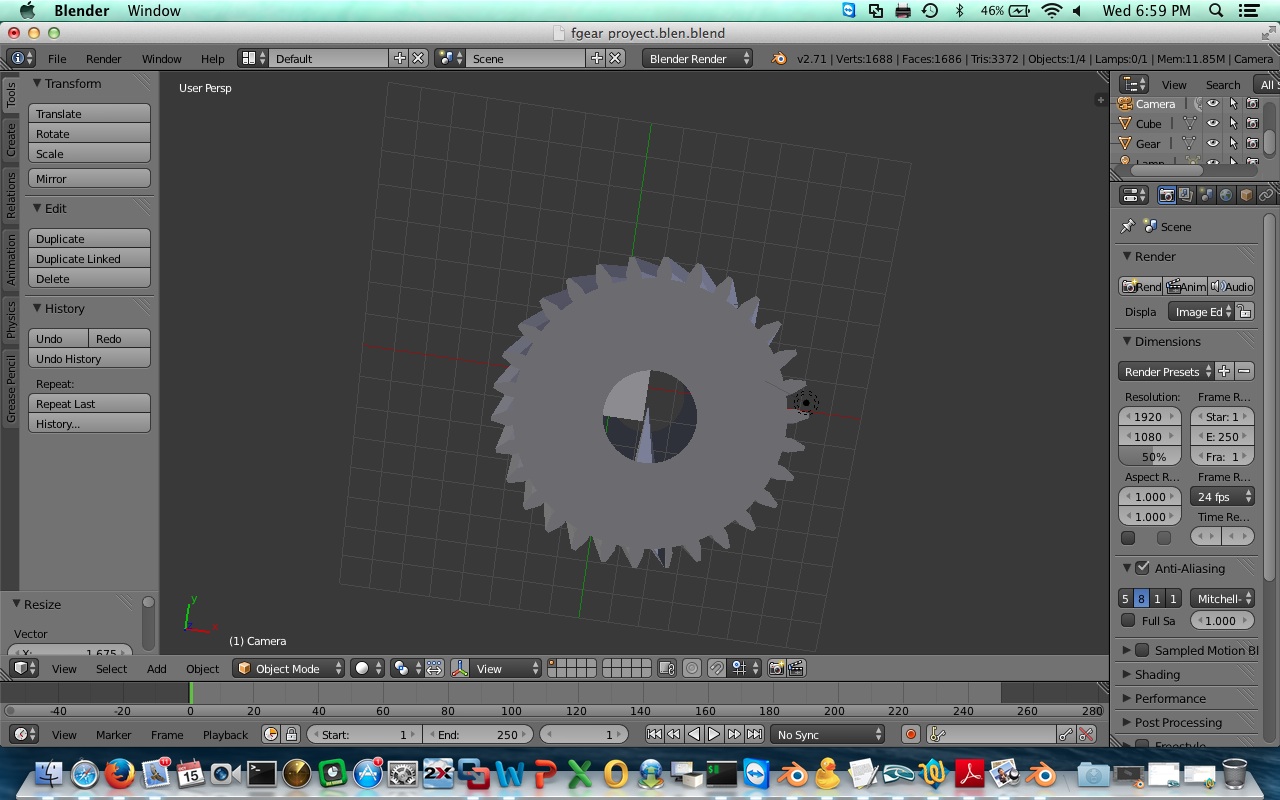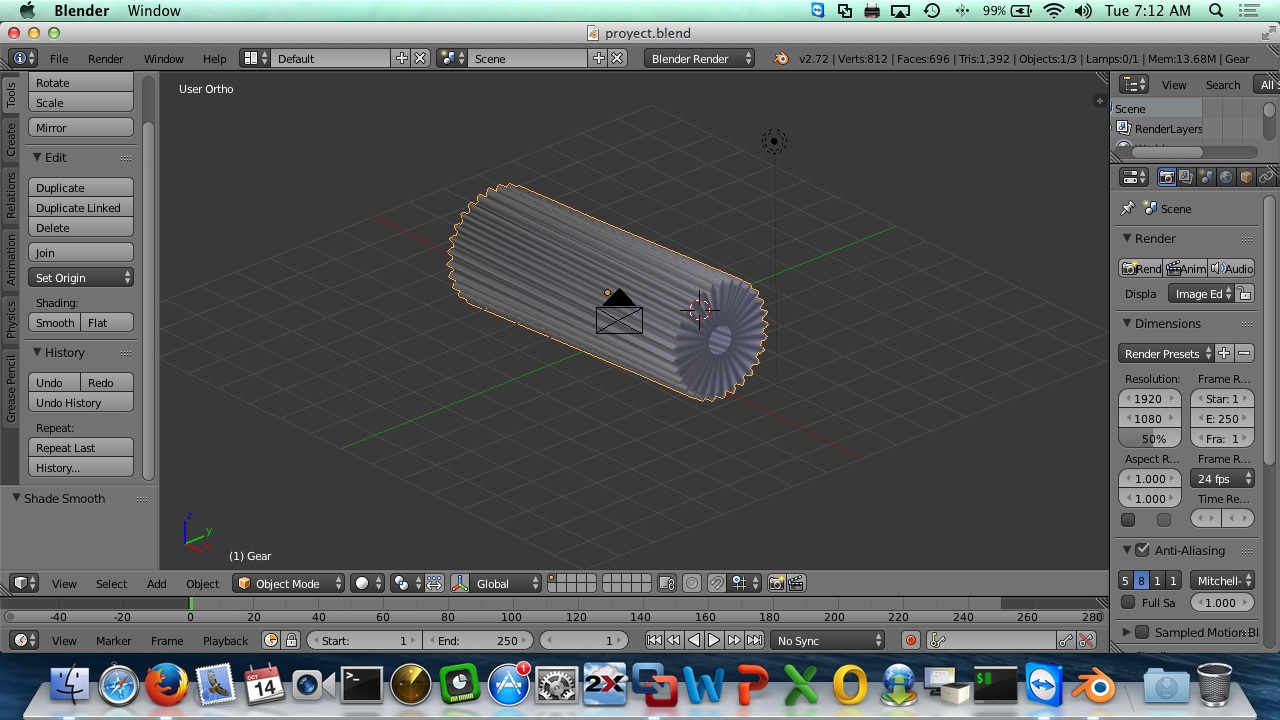This is the pag1.
Here is a link to
index page
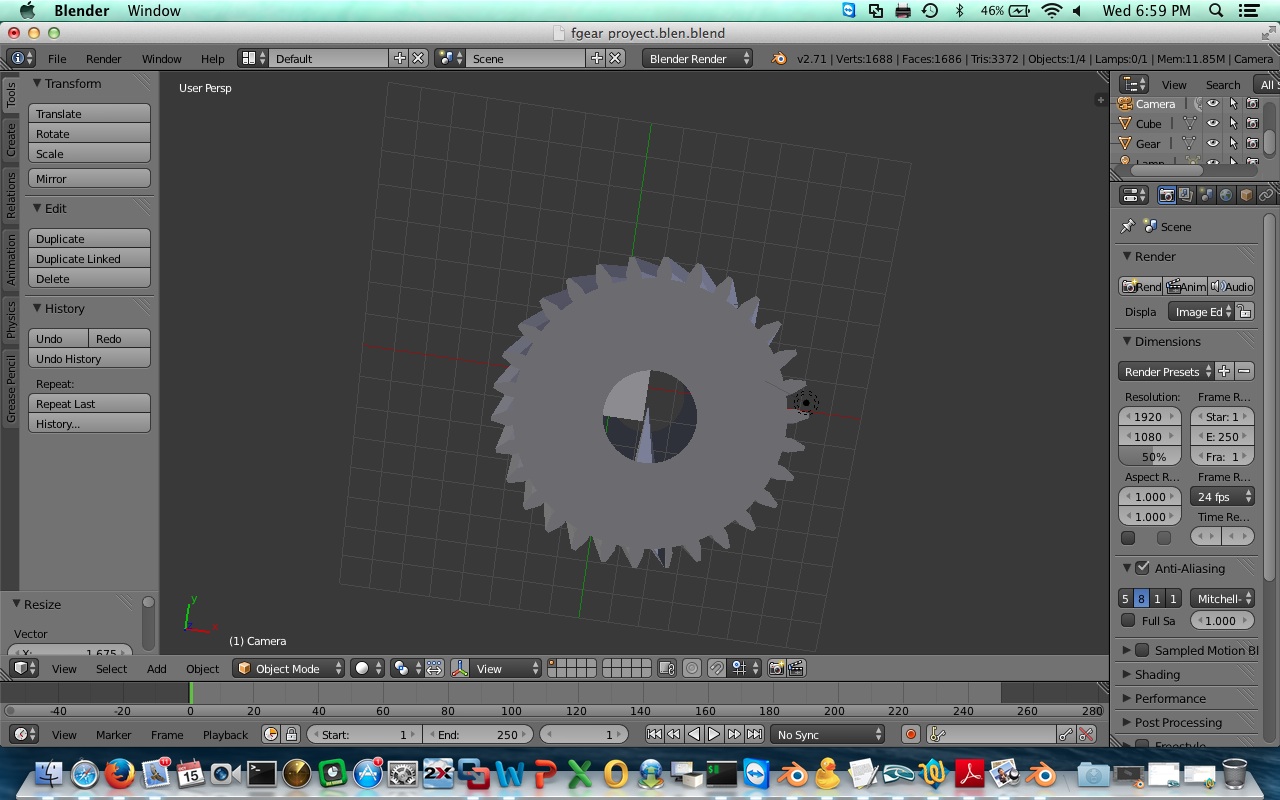
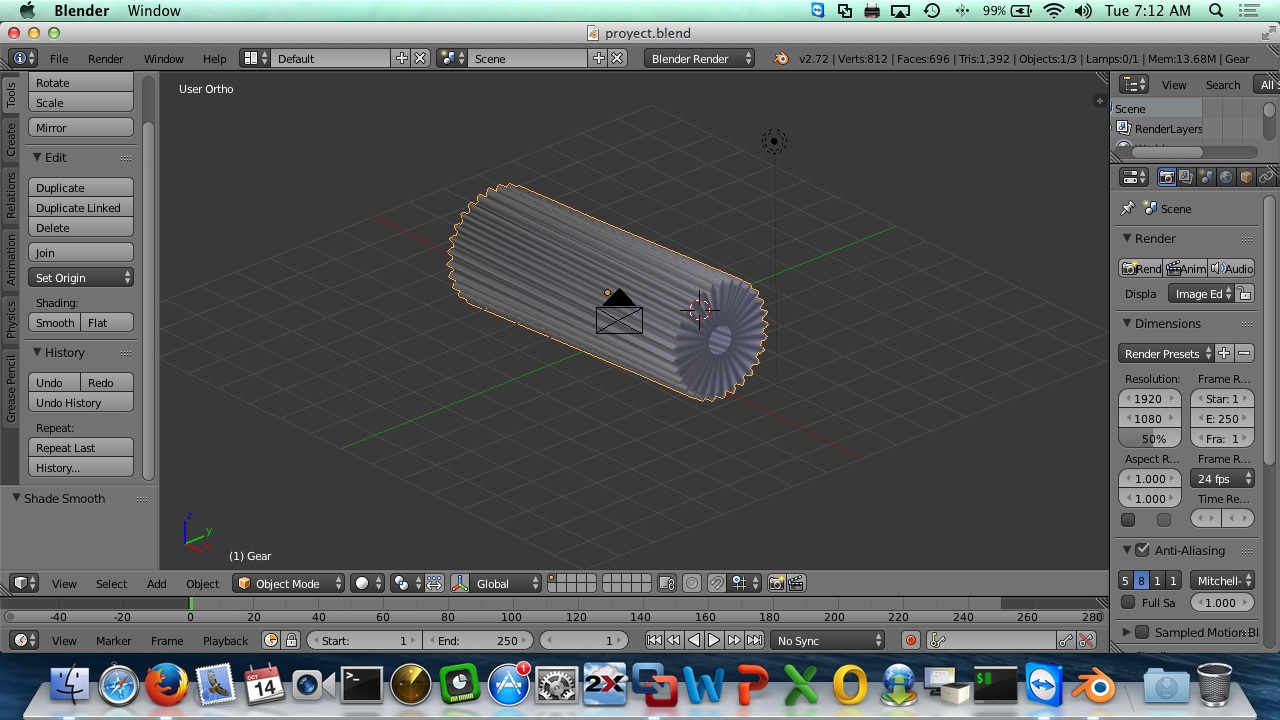
 PROCEDURED FOLLOWED DURING MY PROJECT
I went to user preferences in Blender
In add-ons : Add Mesh: Extra objets
Also in the windows input: Mouse: 1-Emulate 3 Button Mouse and also emulate Num Pad
Saved User Settings
Save Start up File
+Add >mesh>Extra Objects>Gears>gear
In the left menu for Add gears input all the data taken from the gear,/li>
Number of teeth:29 Radius=1.3,Width=3.7,base=.08,Dedendum=0.14,Pressure=42,Skeweness=15o,Addendum=.08
Translate the vector to x=0 , y=0, z=0
Move 3D cursor to x=0,y=0,z=0
Study different features of Blender as changing Rotation,translate and Scale
Study also and change my model for different materials and lamp add and remove, Move the camera for different positions
Used num pad 0 for camera and 1,3 5,7 to see viewing of my model in diffeent faces
My major problem was using extrude, because i had too many vertex and faces,even i used others layers to keep my original...I had deformations that i did not wanted
I had problem trying to publish the pictures but you can open the pictures directly from the public_html folder, to see part of the work i did using Blender
Also i had problem trying to show the page 2 for the job done in Blender and the page 1 for the original model, even i was studying how to made the web pages
PLEASE OPEN THE PICTURES DIRECTLY FROM public_html folder
PROCEDURED FOLLOWED DURING MY PROJECT
I went to user preferences in Blender
In add-ons : Add Mesh: Extra objets
Also in the windows input: Mouse: 1-Emulate 3 Button Mouse and also emulate Num Pad
Saved User Settings
Save Start up File
+Add >mesh>Extra Objects>Gears>gear
In the left menu for Add gears input all the data taken from the gear,/li>
Number of teeth:29 Radius=1.3,Width=3.7,base=.08,Dedendum=0.14,Pressure=42,Skeweness=15o,Addendum=.08
Translate the vector to x=0 , y=0, z=0
Move 3D cursor to x=0,y=0,z=0
Study different features of Blender as changing Rotation,translate and Scale
Study also and change my model for different materials and lamp add and remove, Move the camera for different positions
Used num pad 0 for camera and 1,3 5,7 to see viewing of my model in diffeent faces
My major problem was using extrude, because i had too many vertex and faces,even i used others layers to keep my original...I had deformations that i did not wanted
I had problem trying to publish the pictures but you can open the pictures directly from the public_html folder, to see part of the work i did using Blender
Also i had problem trying to show the page 2 for the job done in Blender and the page 1 for the original model, even i was studying how to made the web pages
PLEASE OPEN THE PICTURES DIRECTLY FROM public_html folder