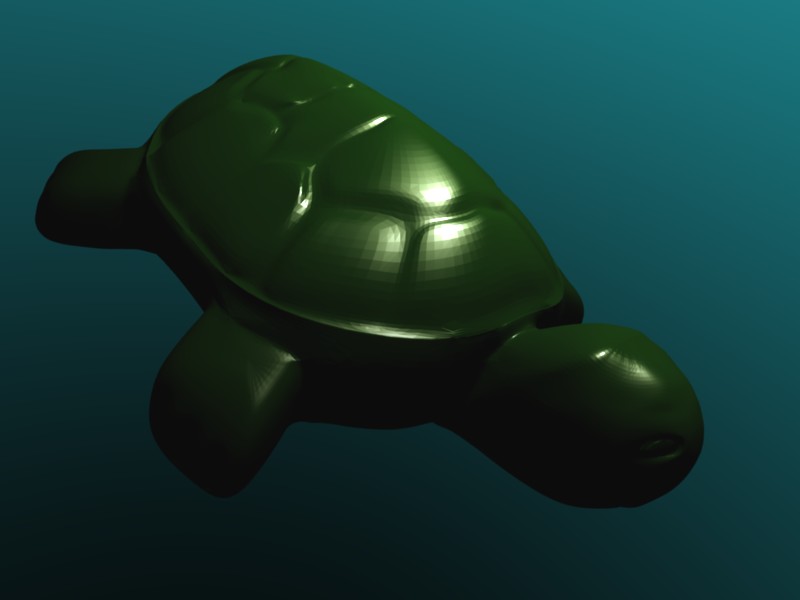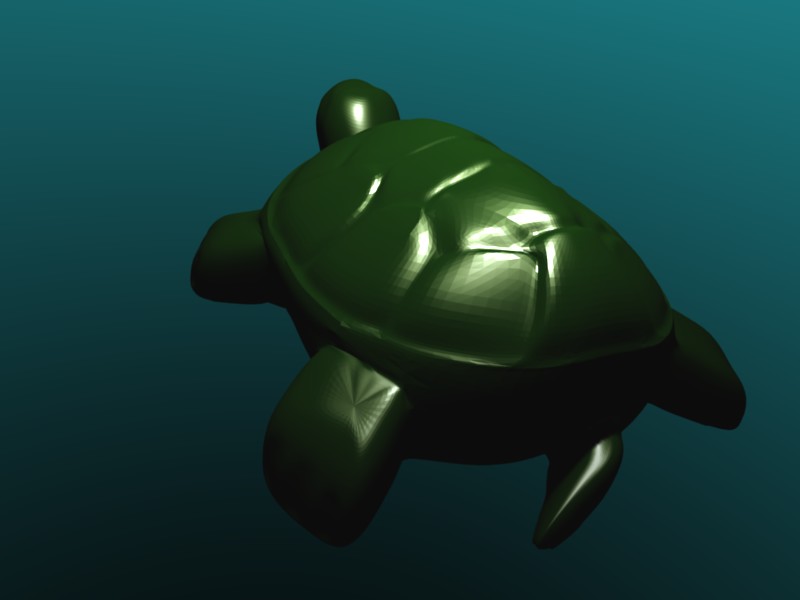by Camara Lerner
I choose to model my jade turtle in blender. My jade turtle is shown in the pictures below.

Creating the model itself was not difficult. It was just time consuming learning the tools that simplify steps in blender. In creating the turtle model I used different NURBS spheres to get the initial shape of the different parts of the turtle, which are the head, legs, shell and tail.
I maniputated the NURBS spheres by changing the weight of the vertices and moving the vertices around to create the different parts of the turtle.
After getting the different turtle parts to the desired shapes, I converted them into meshes and then connected the different parts together into one object. Afterwards I added the engravings to the shell, feet and head, and then touched up the shape of the turtle.
While I was trying to get the pictures of my model I had some troubles with adding lighting and getting the camera to work properly. I have since learned that blender saves the tools preferences and their placement in the program in the file as well as the model, so when I started the model on an older version of blender and then tried to manipulate it in a newer version it had all the settings saved from the older version. To get the newer settings I had to turn off the "Load UI" setting when I opened the file in the newer version of blender. After doing this I added a new light and camera and was able to change the settings so that my turtle object showed up on the camera again.