Simulation: Psyanka (Ukrainian Easter egg), Vegreville, Alberta
Simulated by Sha0-Tsung Chang
l Project instruction:
Use POV-Ray Version 3.6 to simulate a picture. There are three main objects in the image, an Easter egg and two streetlights. In the image, I use seven primary objects to represent the picture, light source, plane, egg, sky, egg supporter and two streetlights.
l What I learn from this project:
Make a perfect egg shape:
1) A perfect egg shape is hard to draw because it is symmetric at Y-axis but is nonsymmetrical at X-axis.
2) If I use “union” to combine two spheres, no matter how to scale the image there is a scare in the middle of the object and hard to eliminate.
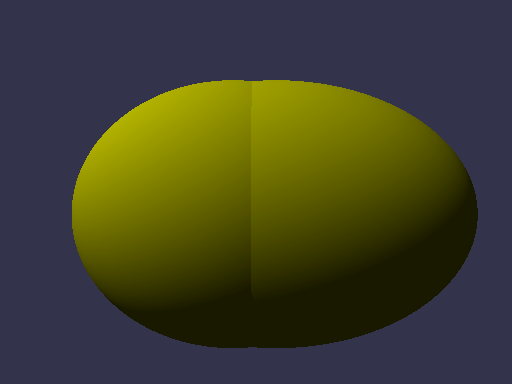
3) I use “bold” to replace with the “union” and set up variables “threshold” value to 0.4, then carefully scale the spheres respectively to get a beautiful egg shape.
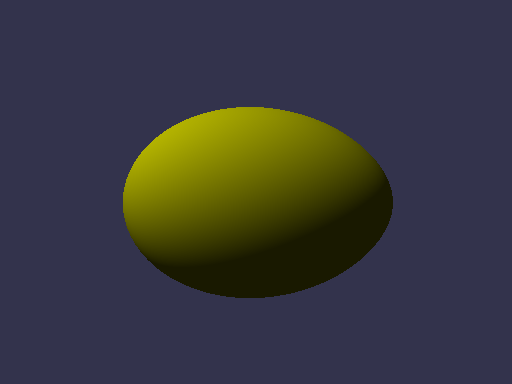
4) Next, I take special texture “Peel” to represent egg’s pattern.
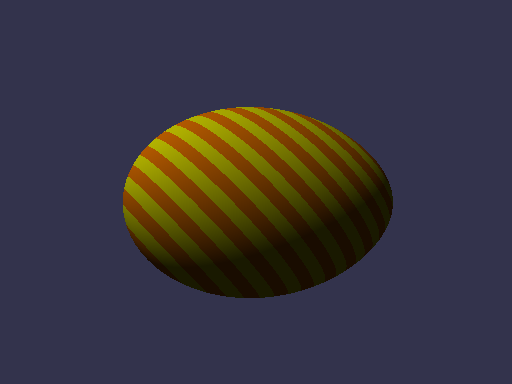
5) Finally, add light source reflect function to make the object more realistic.
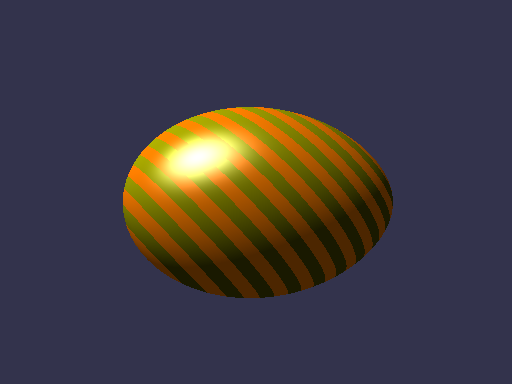
Now, here is my final result image.

l What I don’t know how to do:
1) I don’t know how to create egg’s pattern as same as the picture. Therefore, I use special texture “Peel” to instead of.
2) I don’t know how to use “#declare” objects. Therefore, I create the “#declare” objects separately and call them respectively.
3) I don’t know why the streetlight has no shadow.