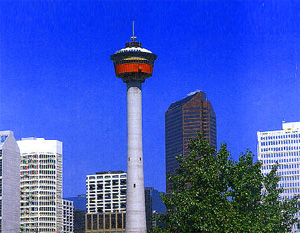CPSC 3710 Computer Graphics Project
By: Hung-Che (Tony) Lai
I created my image by using 3D Studio Max on XP windows.
This is the project that I created "The Calgary Tower"

In 3D Studio Max I created several Cone objects to build the Calgary Tower. One is on button
for the pole and others are on top in order to create different layers and colors.
For the buildings I used Box, pyramid objects to create. I used different materials to add textures
and colors to the buildings. The location of these buildings are behide or beside the Calgary Tower.
And I created a tree in front of the Tower which makes my project is like my modeling picture.
The difficult part is the cloud. I created several Sphere Gizmo which is under the Atmospherics menu
and make two of them almost overlap and resized them. Then in the Render-->environment I added
Fire Effect for these Sphere Gizmo. Then I change the inner and outer color to make them look like
cloud.
For the sky I changed the Environment Map which is under the Render -->environment. Then I used
Gradient map and the color blue to make it look like sky.
3D Max is a very powerful program. I saw some images created by 3DMax which looks like a real
picture shoted by camera. I hope I can learn more advanced skills for 3DMax. It's really fun to use 3D Studio Max.
This is my modeling Picture of Calgary Tower