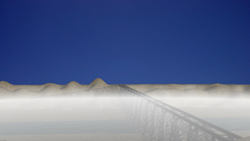
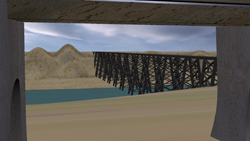

CS3710 Spring 2005
3D Graphics Project
John Mulder
We had to make a 3D landscape of some Southern Alberta Landscape to celebrate the centennial. Why they did that the last two years is beyond me. Anyways, I chose to do the high level bridge. It took a lot of work and 1263 objects to create these images. Not to mention time intensive. The foggy picture took 2 hours to render on my PC at home.
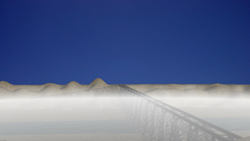 |
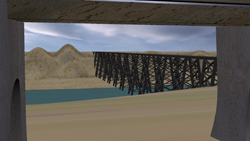 |
 |
I did my project with 3DsMax 7.
I don't know how intensive the write-up has to be so here goes. Just to get the hardest part out of the way, I did the coulee first. I used a 2D shape and a line for the shape to follow and extruded the shape along that line. Then, using very precise methods of randomly selecting nodes on the shape, I painstakingly made something that somewhat resembles a coulee. Too bad that this particular coulee is not the one I wanted.
Next I created the bridge. Every part of the bridge is made with very narrow boxes, 1234 in all. This was very easy and only took me about an hour. Then it was down to the river. Here I cheated a bit and made the river bottom using just three flat boxes, one for each side of the river and one for the water. I added a little noise to each for hills and waves respectively.
Now, as you probably noticed, I was most fascinated by 3Ds Max's daylight utility. I included a light source, the sun and set the location to Lethbridge and the date to June 21, 2005. On all the pictures North is to the right and the left and right pictures are done using a clear sky while the middle is cloudy. The sky was done using an environment map. All the pictures I found using Google's image search.
Finally, textures! For the coulees I Googled for an image of a coulee, copied a picture from there and pasted it on. For the water I used a built in water texture, added a little more green and created the Old Man. The bridge was a built in black metal texture, the bench was both concrete and driftwood, all built in textures.
On the first picture I had to add a fog environment. This was done using the 3DsMax environment utility. I tried to make it look like the fog just reaches the top of the coulee. To do this I set the falloff quite low to create sharpness. That picture was supposed to portray the bridge and coulees at 5:00AM.
And of course, the greatest looking part of the third picture, the trees. They are the most realistic of the whole picture because I didn't have to make them. They are provided by the program but they are American Elm. You probably didn't notice anyway.
I had a lot of fun with this project and I hope you like it.