 |
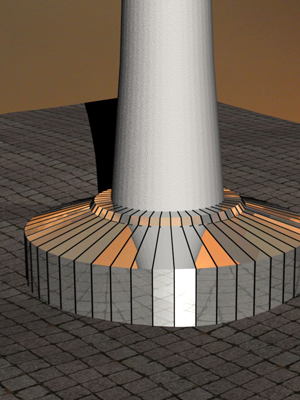 |
 |
|
This projekt was done using Blender and a litte Photoshop
for some of textures. Since most people that post these sorts of projekts
post only what they did and not the resources they used (which annoys
me to no end..) I will be including links to all of the resources I used
throughout the projekt. First I started with some tutorials at Blender 3D Wikibooks which was not bad, and helped me understand the basic tools and more advanced features of Blender. I used the textures from Mayang's Free Textures for the cement texture, the stones on the floor and the sky image. To get the sky to look half-ass decent i used this tutorial. The glass windows on the top of the tower and the mirrors on the bottom were made using a section from the Wikibooks. I actually found just learning the program in general to be the most annoying and frustrating part of the project. Most of the documentation and tutorials I found either used different versions, were missing steps or just were not complete. Maybe I was just looking in all the wrong places as the community for Blender seems to be strong. I designed the tower by tracing a profile of this diagram of the top to get all the proportions exact. Then I rotated the profile around 48 times (which seems to be exactly the rotations on the tower...) and then spent most of the time on the details and highlights. The edge of the top of the tower looks a bit blocky on purpose, if you look closely at the tower, it's actually not perfectly round, and looks like the rendering. The round windows on the roof are made with a glass texture as well, but it's hard to see in the rendering how well they reflect everything. |
||