|
|
|
|
|
I decided to create an image of the High Level Bridge in Lethbridge, AB. The image is captured by the waters edge in the river valley. It was taken on an overcast day and shows two bridge supports with various trees in the background filtered by fog. I found this image on the internet at http://www.rossway.net/HPIM0572.JPG and I display it here for educational purposes only. |
|
|
|
I began my understanding of POV-Ray with the tutorials offered from The Online POV-Ray Tutorial. This web site offers "The Path of Learning" which introduces the new user to the basics of POV-Ray. I began with an understanding of what POV-Ray and Ray Tracing are. Then moved on to basics such as the coordinate system, RGB color system, POV-Ray source code and including library files. I then moved to creating simple scenes by using the camera, light source and simple objects. With these simple scenes I experimented with translate, rotate, scale, textures and finishes which provide a means to manipulate objects in the scene. I then moved to more advanced topics such as #declare and Constructive Solid Geometry(CSG) which provides a means to union, difference, intersect, merge and inverse objects. With this basic understanding I began my POV-Ray project. The most difficult challenges were the water, sky, trees, pillar foundations, and the 3D perspective. At this point I turned to the internet for more help and found the home page of Andrea Lohmüller & Friedrich A. Lohmüller . This page is an excellent resource for POV-Ray samples and even offers a free POV-Ray "Insert Menu" with all of the sample objects, textures and material that they've created. It should be stated that without this web page my POV-Ray project would not have been possible. I began by utilizing a base scene with a sky and water and fog. I changed the base sky to something more overcast. I then used the pyramid object with a merge of boxes to create the pillar foundation. I declared this foundation object and translated it over the scene for the five foundations. I then declared two black boxes, one for the pillars and one for the pillar braces. I manipulated these objects around the scene to created the pillar structures. I created a sphere with grassy textures and positioned it in the fore front and then moved onto the trees in the backgound. Due to time constraints and my limited knowledge of POV-Ray I decided not to recreate the trees and opted for height_fields instead to produce hills in the background. The final image is displayed here: |
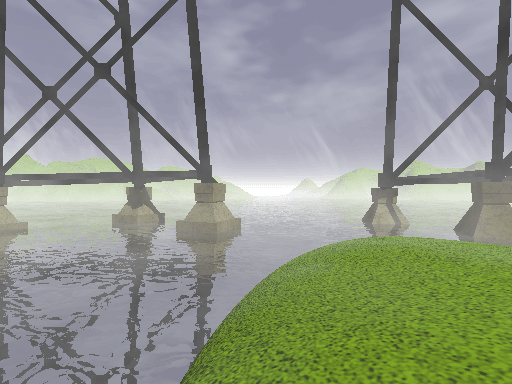 |
|
I did my best with my limited knowledge of POV-Ray and my time contraints. Ulitimately I am not pleased with my 3D perspective and grassy knoll in the fore front as they do not appear entirely correct. Also the lack of trees takes away from any realism the re-creation has of the original image. |
|
|