
CPSC 3710 Project
By: Brock Kokot
About the Project
Our CPSC 3710 class requires us to complete a project. The project is to model some scene in southern Alberta, using some ray tracing software of our choice. I chose as my project scene the Banker's Hall East building with the Calgary Tower reflected in it's windows. The reason for my choice was that I worked on the top eight floors of the Banker's Hall East tower during the summer of 2005 for four months. The software I chose to use is Alias Maya. I chose this tool because it is a professional tool capable of producing high quality renders, and because it was available to me. Bellow is a picture I found that I used as the base for my model.

Things I Had to Deal With
Maya is an extremely confusing tool to use. It contains technical terms left and right that through me off for the first several days of work. Trying to get used to the tool, with the lack of simple tutorials on the internet made this process even more difficult than it needed to be. I also had some issues with Maya's history. It seems that by default, Maya saves the creation history of every object. This is useful for going "back in time" to change something, or revert to an older model. The problem with this is that is doesn't seem to like copy and paste (in case you where wondering I used a lot of copy paste). When you click on an object in Maya, the Attribute Editor (the tool used to work with any attribute of anything) loads all of the history of an object. As my tower increased in size, so did it's history. Long story short; Maya (and consequently my computer) would lock up for about five minutes every time I selected my tower. Now let me make something clear here. My computer (and the one I used during the creation of this project) is a AMD dual core 2.2GHz machine with 2GB of low timing RAM. If this beast machine couldn't handle it, then I knew I had a problem. Eventually, and after plenty of searching I found out how to shut off history; a button that looks like a pen writing on some paper conveniently place at the top of the screen. You know, where no one but me could miss it. After this point I had relatively few problems with Maya itself.
Modeling posed me very few problems. Maya makes things quite easy, with lots of features, so the difficulty in this aspect was getting used to the tool. I did find however that something simple like building a wall took much more time that I had imagined it would. Maybe that's just because I was new to this whole experience.
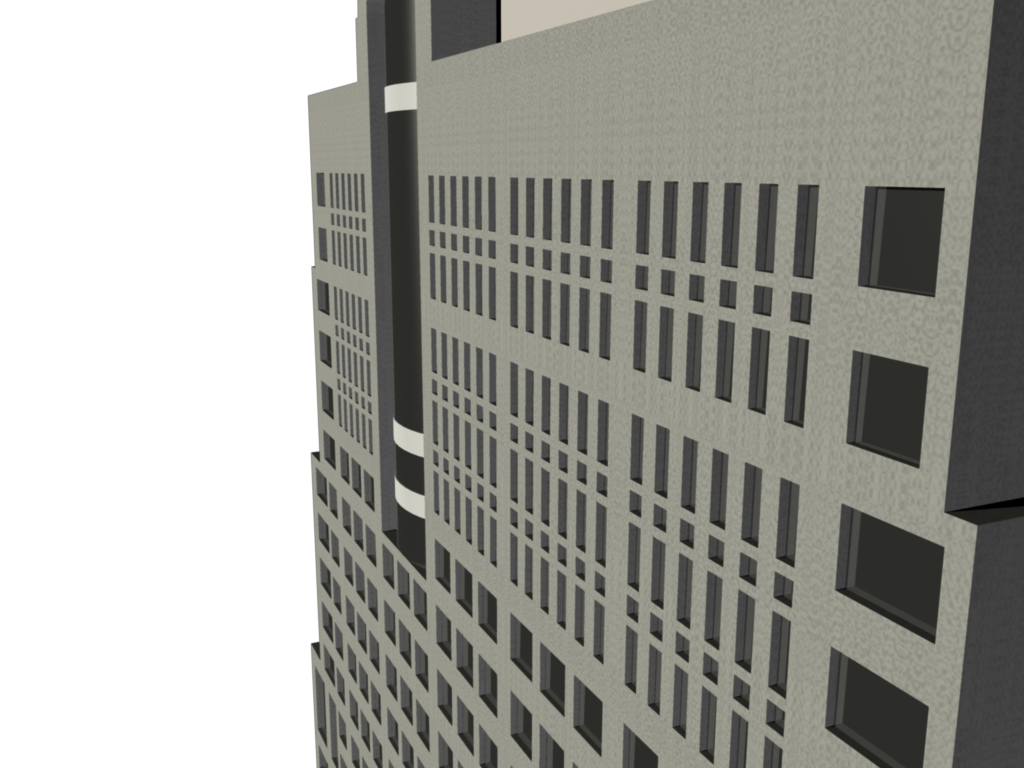
Texturing was very confusing in Maya. Every object has about a million options and attributes that you can set, but that's not the problem. The problem was that in Maya everything is worded so technical. I can access everything about an object using the Attribute Editor, but it is all worded in the most confusing sense. Maya is really meant for people who know exactly what they are doing. Learning what a surface is and why I need one was a confusing experience. Especially considering Maya uses Surface and Materials interchangeably. After finding out what materials are, and how to get them onto my objects I had some trouble determining how to get reflections. See some materials are reflective, while others are not. I was blessed with the somewhat descriptive but highly confusing list of materials that follows: Anisotropic, Blinn, Hair Tube Shader, Lambert, Layered Shader, Ocean Shader, Phong, PhongE, Ramp Shader, Shading Map, Surface Shader, Use Background. Once I narrowed my options down to Lambert and Phong (I think Lambert is some kind of candlestick...), it was clear sailing... If you sail in thunderstorms often...

Touchups where last and least difficult thing I had to deal with. Creating and working with cameras, placing light sources, getting the perfect shadows and reflections. All of these thing I had to work with, but none posed me too much hassle, just plenty of time. After modeling my monstrosity, setting it's situation, and clicking render, I was blessed with the following picture (okay... I had to render at least 100 times before getting here):

I rendered the picture at 1600 by 1200 because that's the resolution of my monitor, and because I'm crazy! In it we can see the Banker's Hall East tower, with the Calgary Tower reflected in it. The Calgary Tower is even casting a shadow! I'm happy with the outcome of the render, and feel sorry for anyone trying to get into this sort of work.