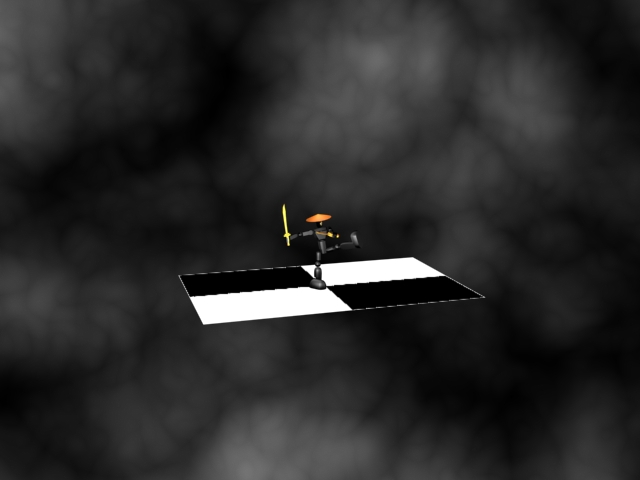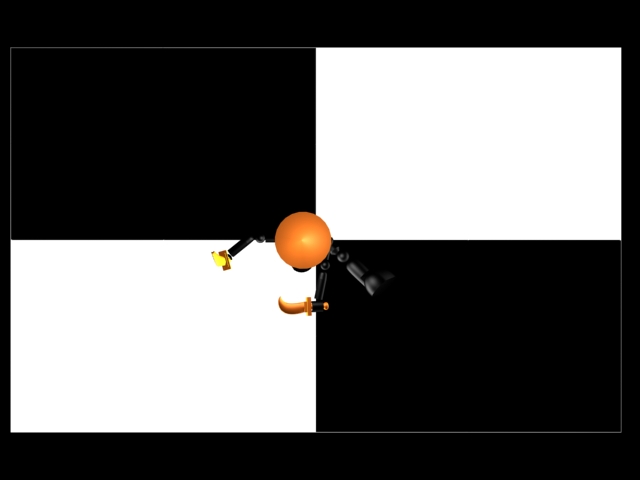
COMPUTER SCIENCE 3710 PROJECT
By David Sharpe
#001080720
February 14th, 2006
Ninjas are cool. This is a undisputed, scientifically proven fact. What better then to model than the plastic Stickfas ninja that I got as a Christmas present last year? He has some relatively simple shapes, such as the arm joints, but others are quite tricky if you choose to model them correctly, such as the torso and sword. In fact, if you look closely, you will see that many of the shapes that appear simple, such as the arms and hips, really aren't. Note the slight convex curve on the shoulders, and the flat surface on the inner arms. Notice that the cylindrical hips have two large indents where the legs connect. Excluding the arm joints, there isn't a single true simple shape in the entire figure.

He is standing in front of a coffee mug, to give you some sense
of proportion.
My chosen modeling tool was Autodesk 3ds Max 8. You can currently download a free 30-day trial of 3ds Max from the publisher's website – just enough time to complete the project. I spent about two weeks going through the included tutorials. I learned how to use the cameras, I modeled a chess set, an airplane, and I played with textures. I learned how to use the lathe tool, how to make spline cages, and how to perform functions with boolean objects. In other words, I learned a great deal in a very short period of time, and yet I barely scratched the surface of what 3ds Max is capable of. Nevertheless, the tutorials gave a good explanation of most of the tools I would need to model the ninja.
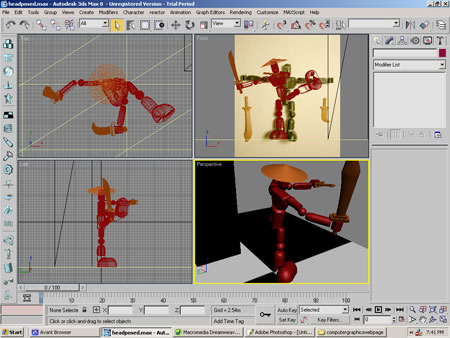
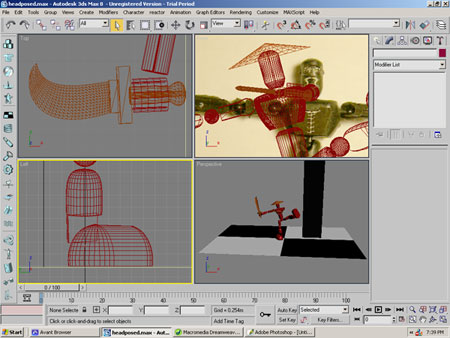
Notice that the knife and torso are really a complex spine
cages. One of the shots shows that the calf is a lathed
cylinder with a flat bottom and a boolean subtraction. The
top right field in both screenshots shows one of the reference
photos I used to accurately model scale and volume. The perspective shots
should give you some idea how much
careful rotating of the individual shapes was needed to pose the model –
this became even more frustrating later when
I decided to pose the ninja in a jump-kick (see below).
When I was ready to begin modeling, I first took photos of the ninja at various angles to use as references. 3ds Max actually lets you load a photo in the background to model right on top of. This is an incredibly useful feature that allows you to make flawless replicas of the shapes you are modeling. Some of the shapes, such as the head, required that I use the lathe tool to duplicate the shapes accurately. Other shapes, such as the torso and sword, required that I spend some very careful time creating spline cages to accurately map the volume of the objects. To get the texture for the face, I took a close-up photo of the real life ninja and then used Adobe Photoshop to clip out what I wanted. Finally, when all was said and done, I spent a large amount of time moving and rotating individual parts to put the ninja into poses I wanted, and even more time playing with the rendering environment (surface, colour, lights, background). Lighting was particularly fickle.
And so, without further ado or fanfare, I present to you the finished, posed, rendered results.
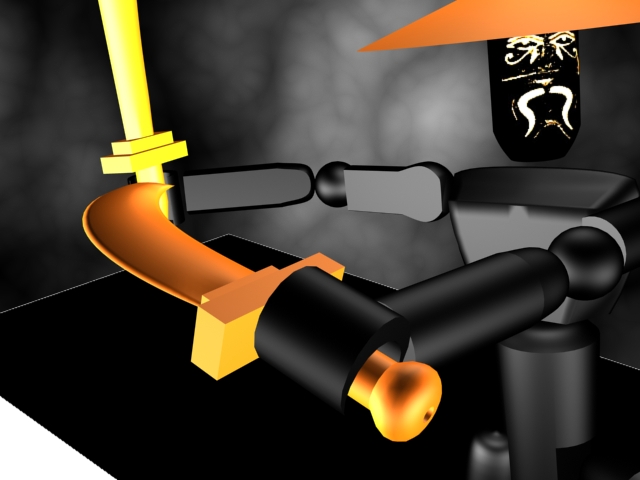
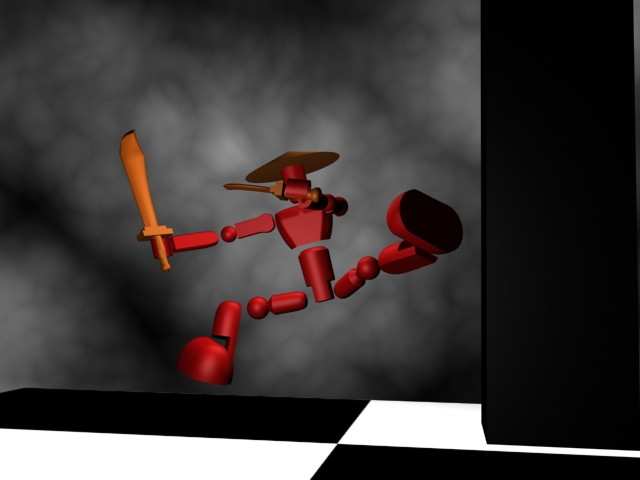

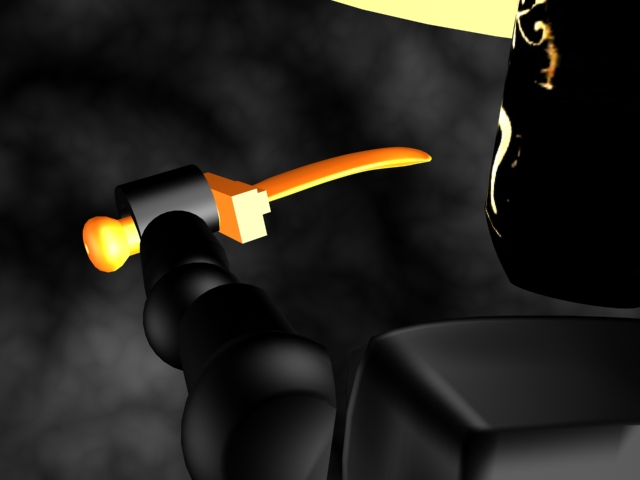
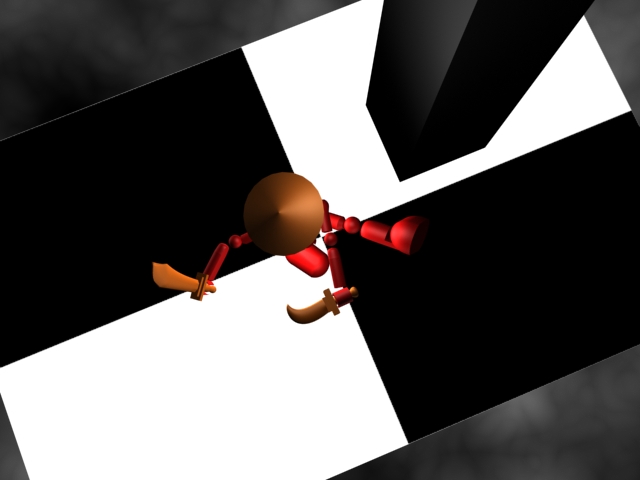
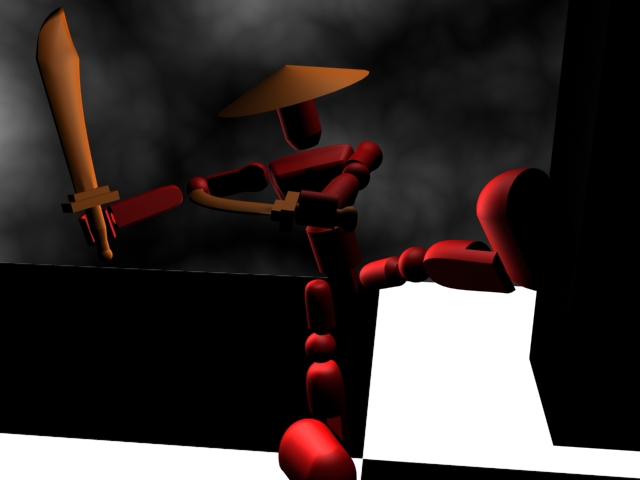
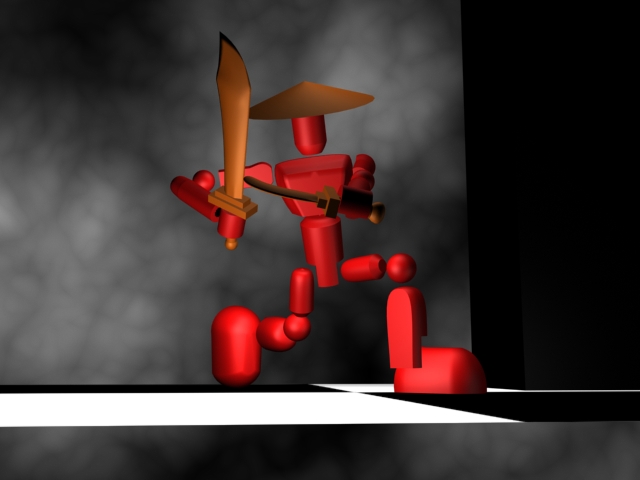
Towards the final stages of modeling, I was really struck by how I could make fifteen hours of work look like crap if I did not spend time carefully posing the model, angling the camera, and introducing light into the environment. It was then that I decided to work on his surroundings a bit. The checkered floor the ninja is standing on is a simple square plane with a texture applied. Touching a surface makes the ninja seem less like an abstract model floating in space, and more like a figure who might actually move. The black pillar seen behind the ninja breaks-up the monotony of the smoky background and gives a greater sense of proportion and perspective to an otherwise empty world. The smoky background itself is mundane with a purpose: it does nothing to detract attention from the ninja, while accentuating his brightly-lit surface. Finally, I took multiple shots from different angles because, and I am sure you will agree, one shot simply does not do the ninja justice.