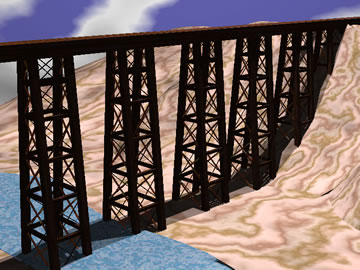
For the ray-tracing project we were asked to create a scene from southern Alberta ladscape. Just having moved here from Ontario, the most stand out feature in southern Alberta for me was Lethbridge's high-level train bridge. I have choosen the train bridge as the content for my ray tracing project.
At first, I was simply using POV Ray to render the train bridge in 3D. I had found this task to be too much given that in POVray you only have access to simple geometric shapes. I then shifted gears and decided to use a modelling software called MOray to assist me in modelling the more complex features of my scence. This was basically decided upon since I had no trouble modelling the bridge in 3D, but rendering the Coulees and the Old Man River were much too difficult to render using simple geometric shapes. MOray also has a nice feature in that if you have POVray installed you can hit 'F9' and ray trace your scene producing the POVray source file.
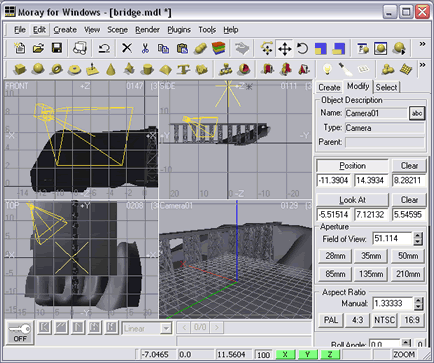
The bridge was created using groups of object that I had created in MOray that resemble the struts of the Lethbridge's train bridge. Each strut is composed of many cube shapes that were stretched and translated to their appropriate places. Once I had created one of the struts I simply I merged each of the cubes into a group to work with them easier ( each strut contains 74 separate cubes ). I then copied this new "object" and created many struts that span the width of the scene. One I had created all the struts I created another cube that was stretched and translated to the top of the bridge. All of the struts and the top cube were then merged into a group so that I could easily move the new "bridge" structure around. Once, I had the bridge object created I then applied a "Rusted Iron" texture (a built in MOray texture) to the cubes to give the bridge an old metallic look.
This was the hardest part of the scene to render. The Coulees were created using several of MOray's "Bezier Patch" objects. I created 6 Bezier Patches and the transformed them into the shapes of the edge of the Coulees. This was very time consuming as it was diffucult to bend the patches into their appropriate shapes and also to position them so that they would sit next to each other with gaps between them. Once I had finally finshed shaping the Coulees I merged these into a group so that they were easier to work with as a whole. Once I had grouped the Bezier Patches together I applied the "Mountain" texture to them to give them their texture.
The River valley was created using 3 more Bezier Patches ( 1 for the Old Man River and 2 for the river banks ). The patch used to create the Old Man River was translated to give it the "snake-like" appearance of the Old Man River. I then applied the "Ocean" texture to the patch to give it a look of water. The other two patches were transformed and stretched to create the floor of the river valley and I then applied the "Mountain" texture to them to give them their appearance.
The sky was created by creating a single Bezier Patch angled at 45 degrees. I then applied the "Cloudy Sky" texture to the object to give the patch it's sky-like texture.
The Coulees were with out a doubt the hardest part to render in the whole scene. Alot of time was consumed in shaping the Bezier Patches to the shapes of the edge of the Coulees and to orient them so that fit nicely side-by-side. The train bridge was also very time consuming to create since it is comprosed of so many cube objects. The use of MOray definitely helped me in rendering the scene as I was able to create more complex object and also gave me a visual way to translate and transform the objects in the scene.