
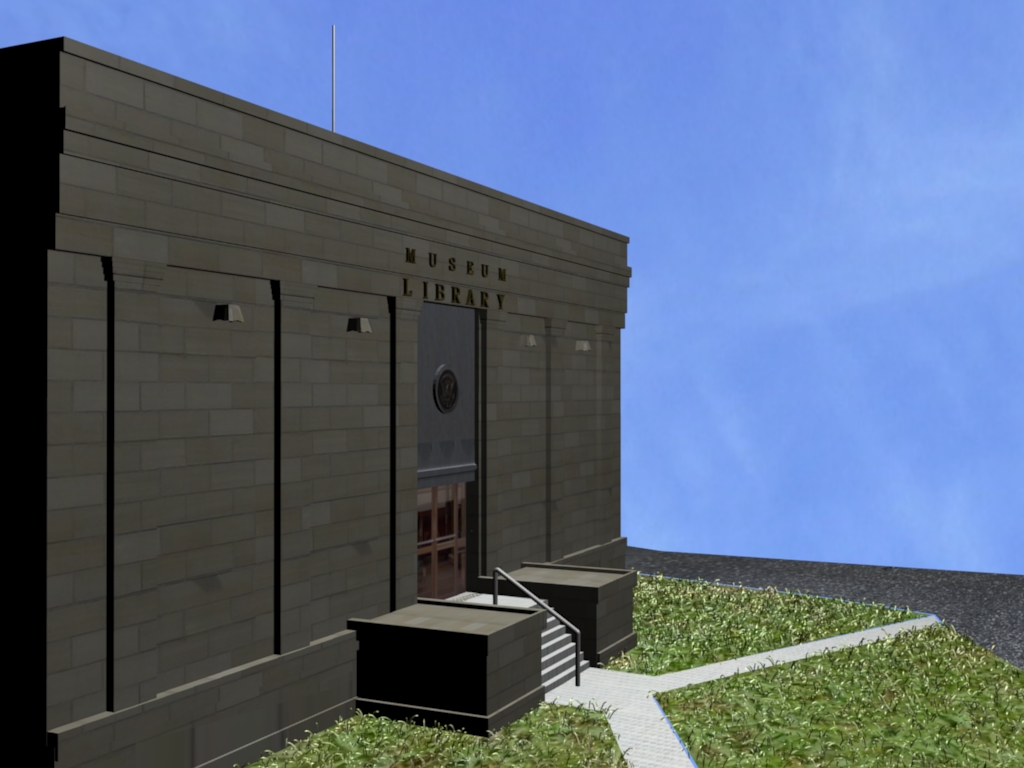


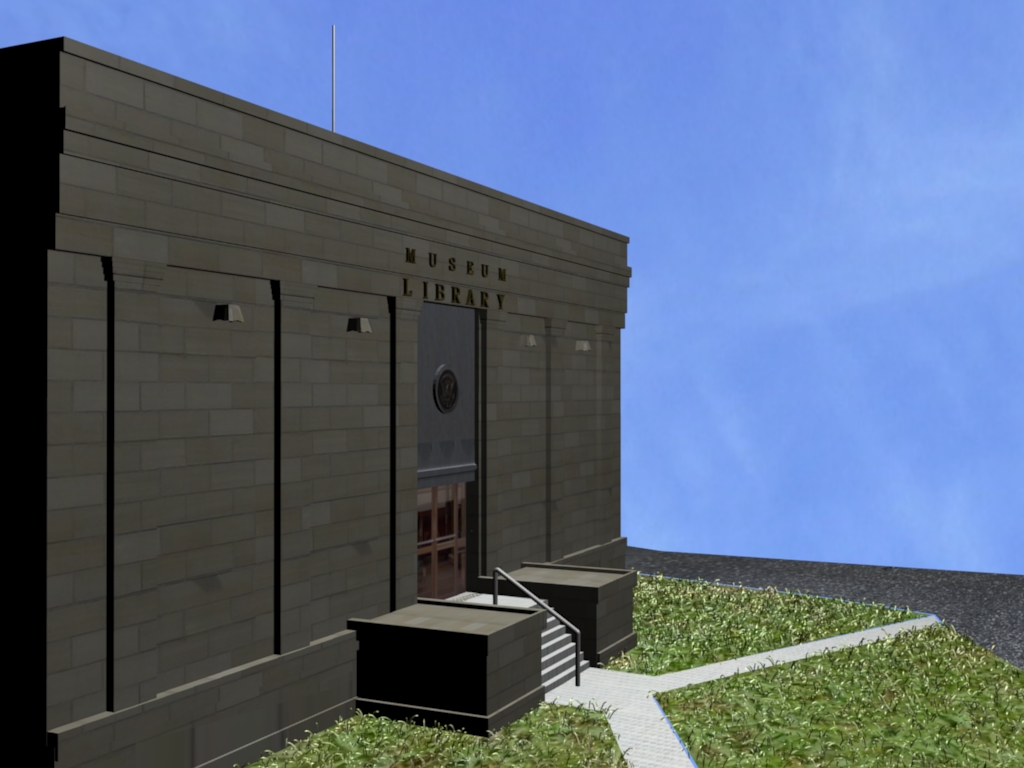

Project Description
For one of the projects in our computer graphics class we were asked to
re-create an image of a landmark that is located in southern Alberta using
one of the many available pieces of ray tracing software.
The Software
After talking with a few classmates that took this class in the past I was
advised not to use Povray as creating images was mostly based on code and the
results that Povray produced where not overly too "real looking". So I tried
the next best free tool which was recommended to me, Blender. There was no
code involved in Blender and all the image creating was done on a "workbench",
which you could just place objects, move them, reshape them and edit them
however you wish. I'm glad I choose to work with Blender and would gladly
recommend it to anyone looking for a free tool to create these types of images.
My Image
I was having a really hard time finding an image that was in decent quality
and that didn't look like it was going to be impossible to create. After
some time I finally found a building that seemed like it was at my skill
level and something I could accomplish. It's a library/museum but honestly I
don't really know where it is, the website that I found it didn't really
give too much detail about it.
Problems and Challenges
Some of the problems that I encountered are as follows:
1) The camera, it was really difficult to figure out and get working properly.
For the longest time I couldn't figure out why only about 10% of my image was
being displayed in the render even though my camera was pointed directly at
my building. I finally discovered I had two cameras, the first one that
Blender created (didnít even know it existed) and the second one which I
created. I ended up deleting the first camera and voila all was fixed.
2) Something that also took up a great deal of time was finding similar textures,
or textures that I could modify to get the results I was looking for. Some
of the objects still aren't perfect, but itís the best I could do for the time
being.
3) The views where a bit tricky to get used too, there is just so many that
it got confusing on what you where exactly looking at on certain occasions.
4) Modeling trees, I followed a few tutorials but none of them produced the
results that I was looking for, so after a few attempts I just decided to
omit them.
Resources
A great collection of pages that contain allot of Blender tutorials
A tutorial that shows how to create grass
A great Site for door textures