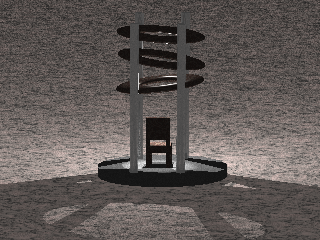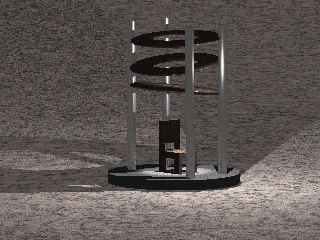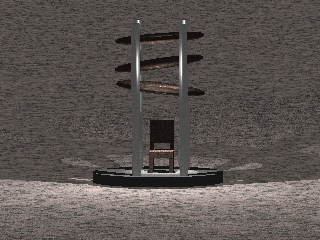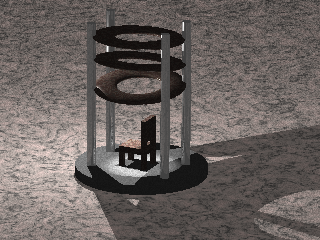
My image is a representation of the chair sculpture outside the University of Lethbridge Library. However my image does use some textures/colours that are not found on the sculpture as I found that they worked better for my purposes. I first started out trying to learn and use POVRay to build my image. As I progressed I found that it was difficult to create my image in the way I wanted. So after working on the POVRay code for a couple of days I decided to switch over to MORay. This did mean that I had to start my picture over but it was far easier to create the image I wanted and after only about half a day of work I had my image almost complete. I then spent another couple of hours playing with the textures and the lighting to finish the image.
In building my image I first started with the plane the image sits on. Next I created the four poles by building one and then copying it for the other three and moving them to the correct position. I then began building the chair by starting with the legs, which I did by building one and then copying it for the other three and moving them into position. After I had the legs I added the seat portion and then the two attachments for the top portion. Then I created the top portion and attached it. Once this was done I added the circular base to the image. My next step was to add the rings, which I did by starting with the top one and after I had it created I copied it for the other two and then just applied the necessary rotations. After I had all of the pieces done I began to experiment with different textures and lighting until I had the completed image.
One thing that was difficult was getting the different objects of the chair aligned and spaced correctly so that they looked like one solid object. I spent almost an hour just moving these pieces around to get the right look. Another thing that was particularly difficult getting the right lighting and textures so that my image had the look I wanted.