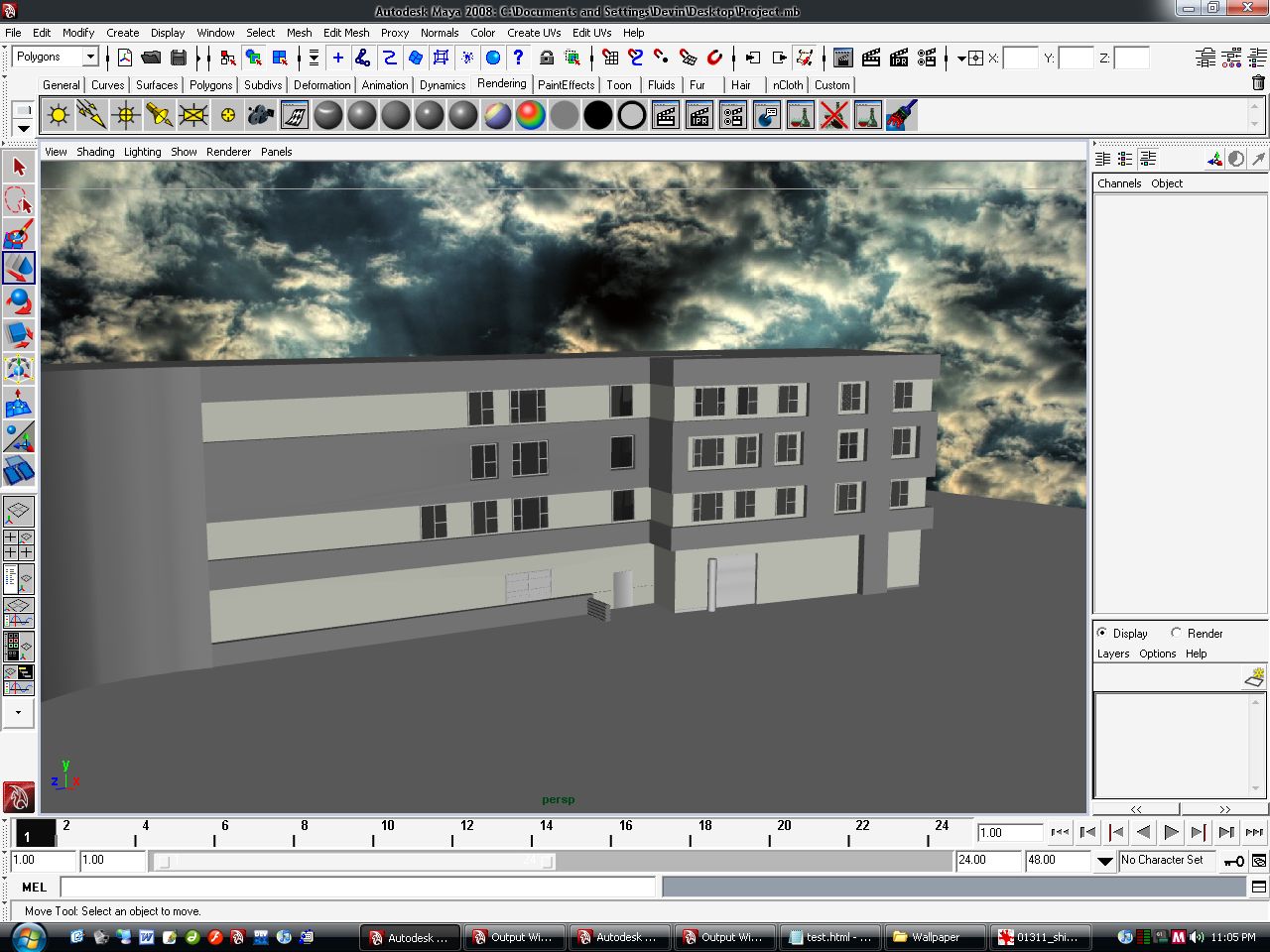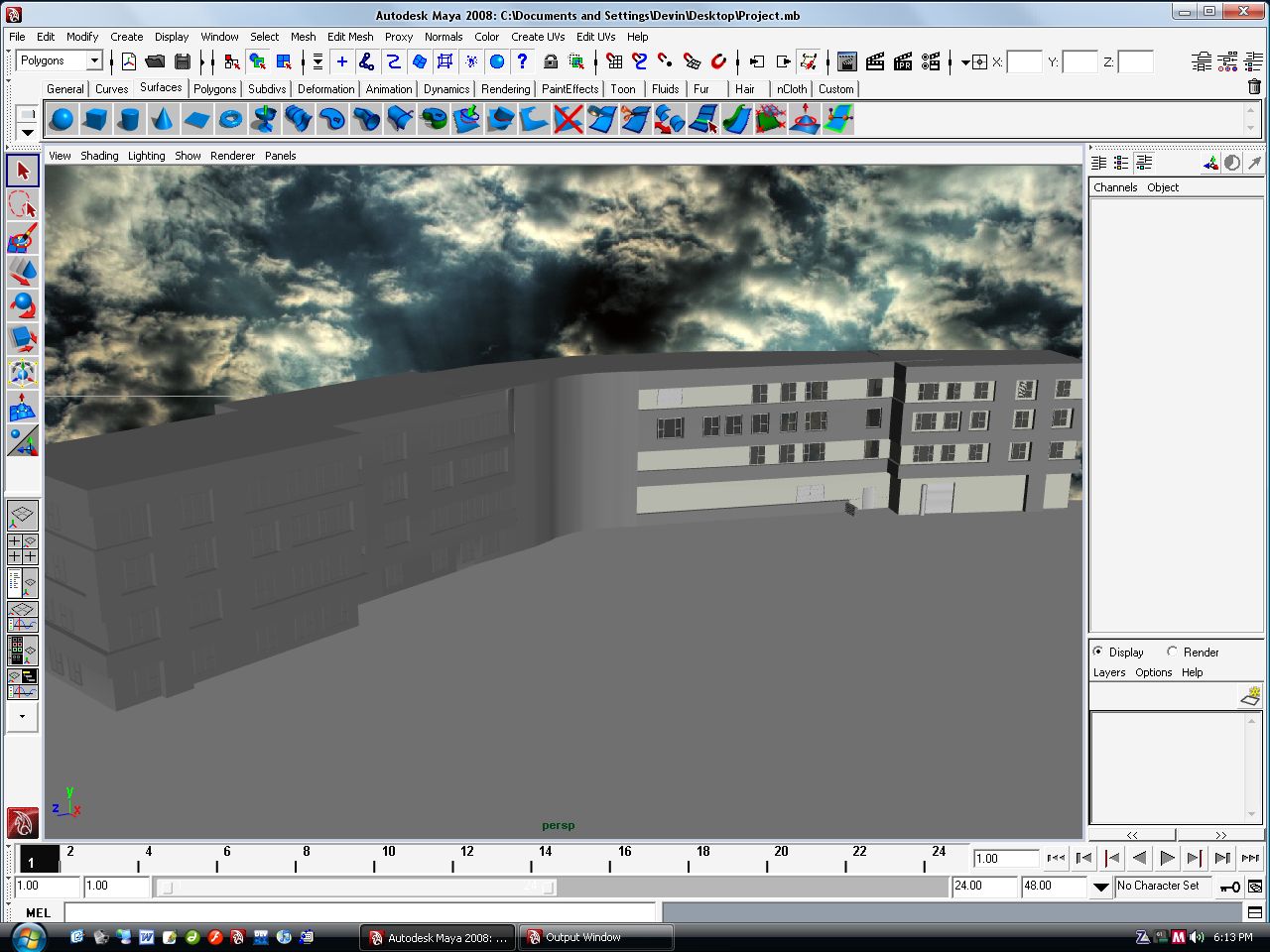Kainai using Maya 2008
div { color: #FFFFFF; font-family: verdana; size: 12pt; }
I did my model using Maya obviously from the title. The images above were works in progress, lacking texture etc. I did not remember to take screen shots earlier on, so that is all I have of myself working on it. It originally was very hard to figure out how to begin. However once I discovered the select tool and the extrude/move/rotate tools, everything began to come together. The most difficult aspect of the project was that halfway through the work I would start to get better at modeling. This would mean that I'd look at what I most recently completed and compare it to the first section and the first part would be terrible in comparison. So bad infact that I modeled one building before this one as practise because I was tired of having to redo the buildings. In Maya if you do something out of order and parent (combine) two objects or if you are createing from one shape extruded to resemble what you want, it becomes nearly impossible to fix previous mistakes. I'm very happy with the model, however I have just rendered the one half of the building as the other half of Kainai other then two windows added on the hidden side is a mirror image. Overall I enjoyed the project, however I will most likely never use Maya again. It is so very annoying to learn it on your own that I plan on uninstalling it and never borrowing it again.
Final Renders are below, click on thumbnails for enlargement.