Scanning
The mammoth's shape was acquired by a 3D scanner. The scanner (manufactured by ShapeGrabber, a Canadian company), works by panning a scan head (consisting of a red laser light and a light sensor) across the target object.

Scanner Setup
The scan head was positioned using a tripod and the scanner was attached to a laptop with a firewire connection. A Lazy Susan was used to rotate the mammoth so that scans could be taken at different angles. In total, eight scans were taken. After each scan (except the last), the mammoth was rotated by 45 degrees.

Registration
The Lazy Susan was used to rotate the mammoth approximately - the actual registration of the different scans was accomplished using black foam balls as features. The balls were solidly pegged into the foam platform using shish kebab skewers.

A software program (Geomagic Studio) was used to find spheres in the scans. By specifying curvature, completeness and other details, one could identify the centre of the spheres automatically. Registration was performed by simply rotating the scans so that all the centres were coincident.
Automatic sphere recognition was troublesome. Sometimes spheres were not recognized despite good scan results and broad criteria for sphere identification. This difficulty caused numerous scans to be discarded.
Scanning Tweaks
The mammoth scans were taken over several days - time spent tweaking scanning angles, ball types and learning the software. Ping pong balls were originally tried for registration. Unfortunately, the laser caused the balls to glow like Christmas lights, resulting in surfaces that were not closed - portions of the ball surfaces were missing. Red foam balls were also tried but these (for some reason) exhibited similar results. Black foam balls worked the best.
Surface Holes
Many objects (owl, beaver, bear and mammoth) were scanned from auspicious angles but were missing sections of their surfaces. What exactly caused this is unknown, but it may have had something to do with object colour and geometry. The owl, beaver and bear scanned very poorly. The bear was scanned from more than 16 angles (at 2 different heights) and still had missing surfaces.
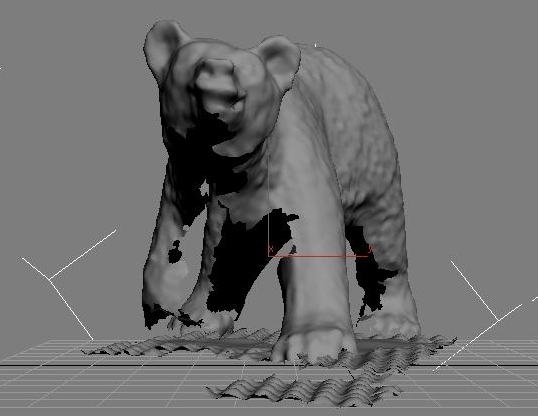
The mammoth also had holes in its surface, particularly on its underbelly and the inside of its legs. It seems that the light was not able to reflect back to the sensor from these confined areas.

At first, repairs were attempted in 3D Studio max. Polygons were painstaking joined to the existing model.
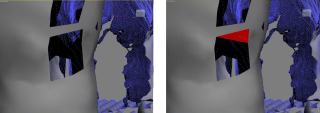
Later, however, it was discovered that Geomagic Studio had a hole filling utility which worked very well for small holes. Large holes were more problematic, an issue solved by 3D Studio Max.